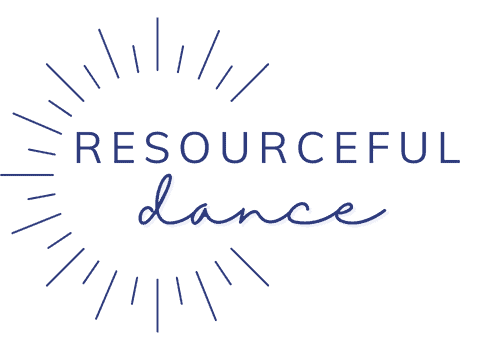This tutorial will show you how to create a digital recital program, turn that program into a digital flip book and generate a QR code for sharing with parents. QR codes have made a major comeback in the last several years. QR codes feel like magic, but generating and using QR codes is simple!
Here are a few reasons to consider a digital recital program:
- Printing recital programs is expensive. Paper choice, color, folding, additional pages… it can easily get out of hand.
- You can go wild with photos, color, and design. When you don’t have to worry about printing, it can open up a lot of options for adding photos and color!
- People are more open to digital options than ever before. Many restaurants have gone to digital menus. It’s routine to review and sign documents digitally. Fewer audience members are going to expect a hard copy of your program!
- Less waste. How many programs do you pick up off the floor each year after the performance?
- A digital program is sharable. Having a digital version of your program allows you easily post it on social, your website, and send it via email. This is a great feature when you are trying to sell program ads! Creating a digital version creates so many more opportunities for sharing.
Even if you want to provide a print program for your in-person performance, we recommend supplementing with a digital version. Your parents will love having options. This is such a simple way to delight your customers!
Watch the tutorial below and keep scrolling for all the links. Trouble seeing the video? CLICK HERE to watch.
Step 1.
Create your recital program. I recommend using Canva. Start with any of the “program” templates to save yourself some time. When you’re finished, download the program as a PDF. Double check if your dance studio software has the ability to generate class lists you can copy/paste. This can make the process go faster! Don’t forget to give families a chance to check for errors and spelling mistakes.
Step 2.
Upload your PDF to Google Drive (normal PDF) or fliphtml5.com (turn your PDF into a flip book!). As I mentioned in the video, you may want to consider upgrading to a paid account if you’d like to create a flip book. Upgrading removes the branding and ads. After uploading your PDF, copy the appropriate link for sharing.
STEP 3.
Generate your QR code. Paste the link and generate your code. You do not need to create a login or upgrade your account. Download the jpeg. When someone opens their camera app and scans the image with their phone or tablet, they will be automatically sent to the link you provided!
STEP 4.
Add your QR code to a flyer for easy sharing. I used Canva to make a flyer and uploaded my QR code. Post your flyer around the auditorium and in the lobby at your recital. You could also post flyers around the studio leading up to the performance and email the links to families in advance.
I hope you find this tutorial helpful! The hardest part is the creation of the program, which is probably something you already do every year. The final steps should only take a few minutes and will make a big impact on your dance families. In my mind, this is a win-win addition to your recital traditions.
As a bonus, this tutorial could be the jumping-off point for sharing all sorts of information at your studio. Link to the order form on picture day, share your parent handbook, send parents to a landing page with a special coupon… the opportunities are endless. If it can be hosted online, you can generate a QR code and share it easily!
Please let us know if you run into any trouble. Cheers to an amazing dance recital, happy dance families, and proud dancers!